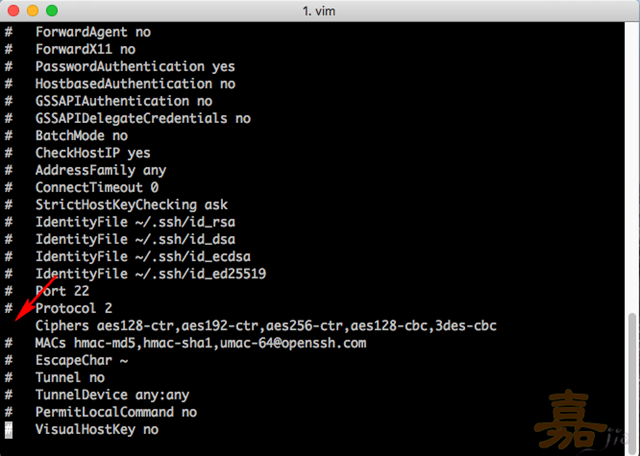macOS ssh 到設備,出現 "no matching cipher found"
平常用 MacBook 很習慣開終端機直接敲指令 ssh 連線到設備上做設定
不知道是因為設備更新,或是 Mac 更新之後
SSH 連線會出現錯誤訊息 "no matching cipher found",然後就無法連線了
$ ssh admin@10.10.10.135
Unable to negotiate with 10.10.10.135 port 22: no matching cipher found. Their offer: aes128-cbc,aes256-cbc
這問題困擾我好一陣子,也爬文爬了很久,依舊無法解決這個問題
今天突然想到 SSH連線,我的 MacBook 是一個 ssh client
那應該是可以改改 /etc/ssh/ssh_config 這個檔案
果然找到一行是 aes128-ctr 字眼的,將前面的註解 # 拿掉,像下圖這樣
檔案存檔離開,再重新嘗試 ssh 連線到設備
$ ssh admin@10.10.10.135
The authenticity of host '10.10.10.135 (10.10.10.135)' can't be established.
RSA key fingerprint is SHA256:29hlSgFCOiMBIZFOL5z1lnUkiPQss4u64kHcZuIMKX0.
Are you sure you want to continue connecting (yes/no)?
正常可以連線了!